Getting Started
Getting Started
We have discovered that undergraduates and graduates in physics programs in the US are lacking basic computer skills that they will need for the rest of their career. This isn’t limited to University of Florida students; colleagues from a wide range of institutions across the US have noticed similar trends. This page is intended to be the starting point for students who join our group in specific, but it contains links that are of use to any physics student regardless of their specalization in experiment or theory.
Basic Coding Knowledge
(Mostly) High Energy Analysis Platform
- ROOT. Also see their users guide and reference guide
- This is a very good guide to use to get started using ROOT, perhaps more clear than ROOTs own tutorial examples: link
Getting Accounts at Fermilab
- Things have changed so much in the past few years that you need to contact us directly for the most current sign-up link. For the offsite account request choose Affiliation: SBND; Professional Class is Graduate Student; Phone number can be your cell or anything you want; Fermilab contact: ask us for the appropriate information. In the comments please mention that you are working for us at the University of Florida.
- Once that is done, you must have access to Kerberos on your computer. This is the strong ssh authentication used by Fermilab, and they are issuing you a Kerberos account in the previous step.
- Make sure that after you receive confirmation of your account activation that you continue to follow the instructions on that page to request FNAL computing services. NOTE that their instructions for testing if you have a fnalu account are wrong!! You should instead do:
- kinit username@FNAL.GOV ……. NOTE: the FNAL.GOV must be in all caps!
- …. enter your kerberos password at the prompt. If it worked, after you hit enter you’ll be returned to your terminal prompt
- ssh username@fnalu.fnal.gov
- … if this worked you will get a prompt that says flxi01 or flxi02, after a long stream about security at FNAL
- sign up for SBND mailing lists. Ask us which ones.
Getting Started at SBND (SBN)
See this webpage hosted by SBN Young.
Getting Accounts at Los Alamos
Los Alamos, in addition to being a basic physics research facility, is also a weapons lab that requires Q-level clearance to access much of the site. LANL has very strict rules about computer accounts and permissions. If you are joining our group to work on CCM we will privately give you instructions about how to sign up for the correct access.